Downloaded & Uploaded by Sai Tan Lwin(China)
ဒီတခါေတာ့အထူးမိတ္ဆက္စရာ မလိုတဲ့ CCleaner Update ေလးကိုတင္ေပးလိုက္ျပီေနာ္။C
မရွင္းရင္ Youtube Video ပါတင္ေပးထားပါတယ္။
ဒီတခါေတာ့အထူးမိတ္ဆက္စရာ မလိုတဲ့ CCleaner Update ေလးကိုတင္ေပးလိုက္ျပီေနာ္။C
မရွင္းရင္ Youtube Video ပါတင္ေပးထားပါတယ္။
General Info:-
Version of the program: 5.34.6207
Language: Russian, English and others
Treatment: complete
Type of medicine: keygen
System requirements:
Windows 10, 8.1, 8, 7, Vista and XP. Including both 32-bit and 64-bit versions.
Description:CCleaner is a utility for cleaning garbage in the operating system. In the course of its work, CCleaner (Crap Cleaner) searches for and removes temporary and unused files. This includes: cookies, the history of visiting sites in IE, temporary Internet files, search strings, Recycle Bin files, etc. The search for temporary files of third-party applications is also supported: Firefox, Opera, Media Player, eMule, Kazaa, Google Toolbar, Netscape, Office XP, Nero, Alcohol 120, Adobe Acrobat, WinRAR, WinAce, WinZip, GetRight, Morpheus, Download Accelerator Plus, VirtualDub , ZoneAlarm and many others. You can clean up the Windows registry by saving it unnecessary extensions, old DLLs and incorrect paths that accumulate in a lot, especially after installing and uninstalling a variety of programs. Having done all these operations on your system,
Additional Information:
Removing traces of Internet surfing
Removes the history of visits, cookies, temporary files and download history in all popular browsers - Internet Explorer, Opera, Firefox, Google Chrome, Safari.
Removing traces of work in Windows
Clipboard, temporary files and Windows log files, a list of the latest documents (in the Start menu), search history, recycle bin files, memory dumps, obsolete Prefetch data in Windows XP.
Cleaning of data from other programs
CCleaner also cleans up temporary files and lists of recently opened files of other programs, for example: Media Player, Safari, eMule, Kazaa, Google Toolbar, Netscape, MS Office, Nero, Adobe Acrobat, WinRAR, WinAce, WinZip and others ...
Cleaning and optimizing the registry
Built-in registry cleaners allow you to perform diagnostics, identifying problems and determining unused entries. Unused file extensions, ActiveX controls, ClassID, ProgID, shared DLLs, links to fonts deleted from the system, help files, icons, invalid shortcuts, and much more are deleted.
Using CCleaner is safe for the system
This program is designed to be simple and safe to use. CCleaner contains several levels of verification, so you can be absolutely sure that you will not delete any information necessary for the system to work.
Another useful feature - full erasure of files
Another CCleaner has the function of completely deleting files from a disk with several rewriting cycles, which does not allow to restore them in any way.
In addition to cleaning Windows, CCleaner also manages the removal of temporary and other unnecessary files of many other programs, including: Firefox, Opera, Media Player, eMule, Kazaa, Google Toolbar, Netscape, Office XP, Nero, Adobe Acrobat, WinRAR, WinAce, WinZip and etc...
CCleaner was made for safe use. It has many levels of security checks to ensure that nothing is needed and useful. For very suspicious and cautious users, a backup system is also provided.
What's new in version 5.34.6207:
Browser Cleaning
Firefox: Internet History cleaning policy no longer removes Favicon content
General
Minor GUI improvements

.png)



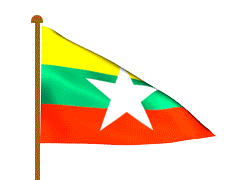
















No comments:
Post a Comment